Einstellungen
Um die Einstellungen des SEMYOU TEMPLATE Add-In’s anzuzeigen und ändern, führen Sie die folgenden Schritte aus:
- Starten Sie in Windows die App Microsoft Word
- Wechseln Sie in der Toolbar zu dem Menüband „SEMYOU Vorlagen“. Bitte beachten Sie, dass der Name des Menübandes sich je nach Konfiguration unterscheiden kann.
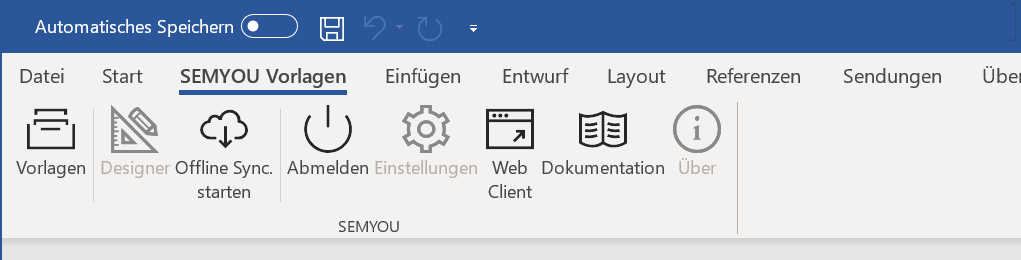
- Wählen Sie Das SEMYOU TEMPLATE Add-in wird im rechten Seitenbereich angezeigt. Die Anmeldeoptionen werden geladen, sofern Sie sich bisher noch nicht angemeldet haben.
- Wählen Sie über die Toolbar Die Ansicht für die Einstellungen wird angezeigt.
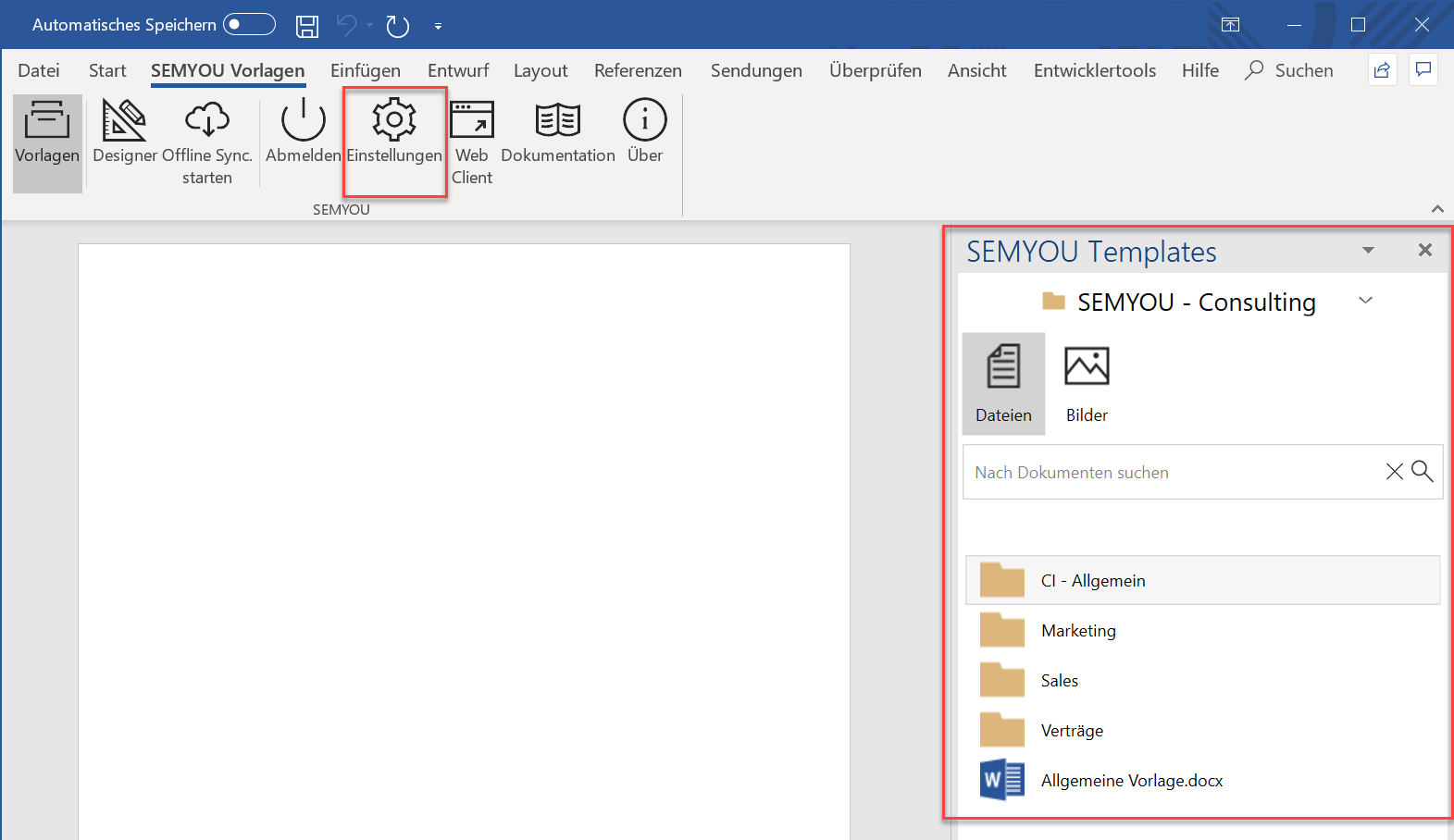
- Führen Sie Ihre Änderungen durch und speichern Sie diese ab über die Schaltfläche Speichern
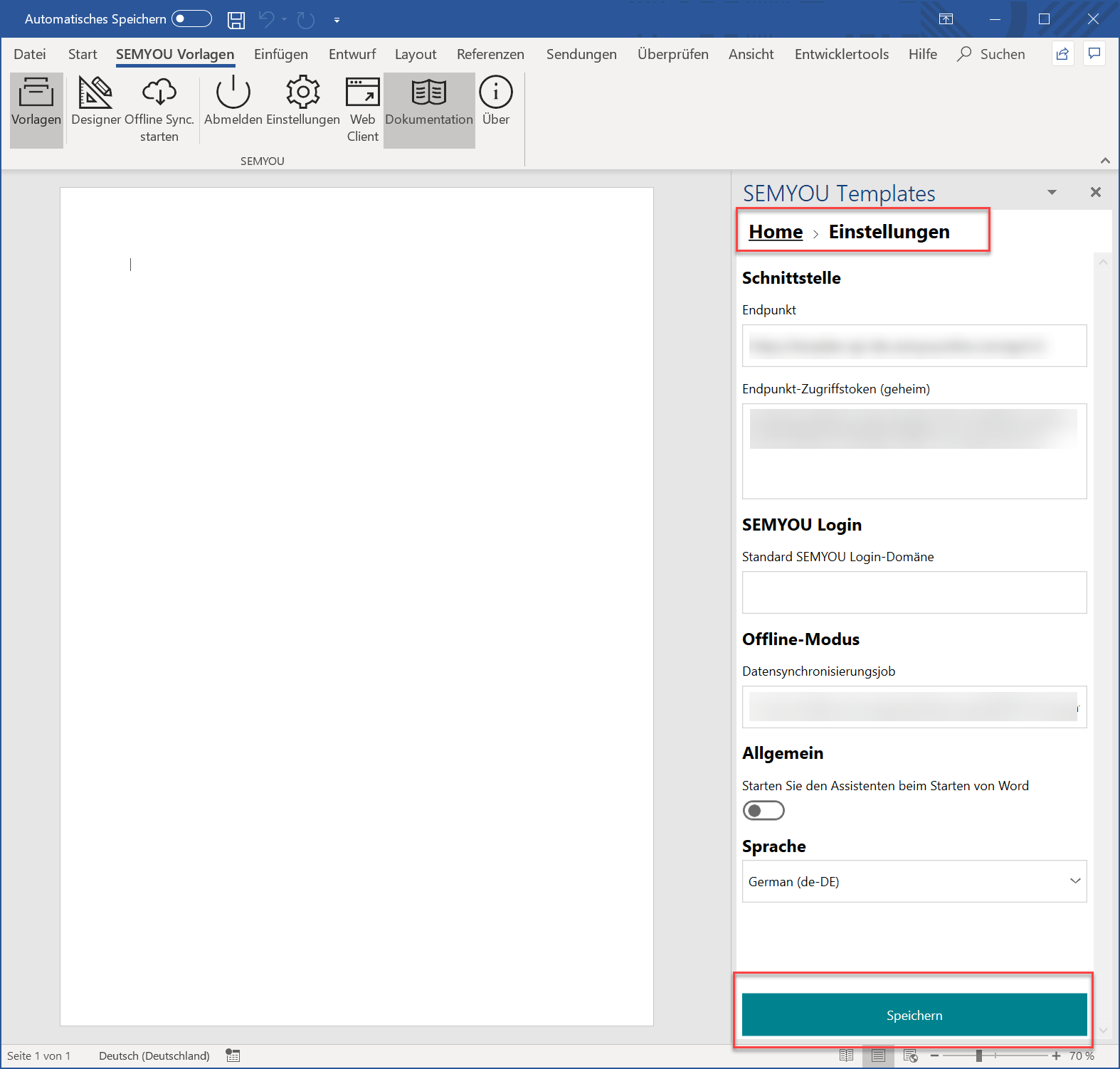
Die folgenden Einstellungen können vorgenommen werden:
| Parameter | Beschreibung |
| Endpunkt | Beschreibt den Endpunkt von SEMYOU für den RESTful API Zugriff |
| Endpunkt-Token | RESTful API Token |
| Datensynchronisationsjob | Beschreibt den Pfad der DataSync App für den Offline Modus |
| Add-In Startoption | Option für das Start-Verhalten |
| Sprache | Auswahl der Sprache: Deutsch, Englisch |
Wichtig
Bitte beachten Sie, dass fehlerhafte Eingaben zu Funktionsstörungen führen können!